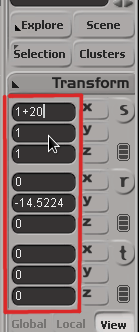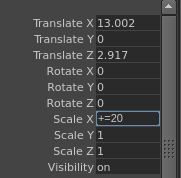In the advent of Softimage’s demise I am, like many, having to try and migrate to other software. I’m currently, slowly, dabbling with Houdini and Maya. In an attempt to document my experiences I shall start posting some “interesting” things I find along my travels.
First off I’ve sat down and watched a couple of Autodesk’s Softimage to Maya transitional videos. Here are a couple of interesting Softimage-esque workarounds, workflow tips and scripts straight off the bat.
Adding. Subtracting, Multiplying and Dividing attribute values.
In Softimage if you want to take an objects attribute value, say X Scale, and want to add, subtract, multiply or divide some set value then you can add it as an expression into the attribute panel. In Maya you can do the same, but with slightly different syntax. .
For Maya, these are:
Addition: +=Â Â Â Â Â Â Â Â Â Â Â Â Â Â Â Â Subtraction: -=Â Â Â Â Â Â Â Â Â Â Â Â Â Â Â Â Multiplication: *=Â Â Â Â Â Â Â Â Â Â Â Â Â Â Â Â Â Â Â Â Â Â Â Â Â Division: /=
It’s worth noting that in Maya you don’t append the expression to the initial value like you would in Softimage. Simply type the expression in just like the example below