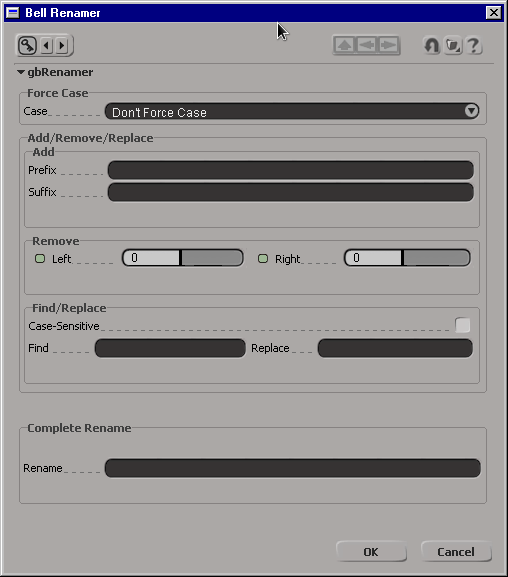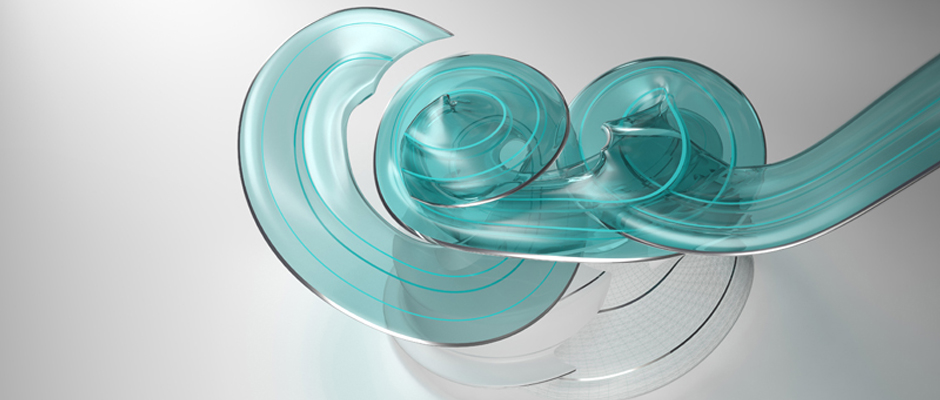Having begun the switch to Houdini, I’ve been learning how to implement my Python knowledge into Houdini. My first tool is an incremental saver (something I find hugely important), which accounts for files that already exist and warns if a naming convention is not adhered to. This .zip contains the .py script, the code for … Read More
scripts
Maya: “Unknown Nodes or Data”
I’ve just had the misfortune of trying to export a very basic model with Arnold Shaders from Maya as a .ma file. Upon trying this I get the fateful error. A solution I’ve very quickly found is this python script from Fred Lewis (http://www.movingmedia.com/python-scripts-maya/) # Unlock unknown types and delete them import maya.cmds as mc … Read More
Maya: Toggle Isolation
In Softimage I use this a lot! Hotkeyed to my NmPad3 key, I have the Isolate Selection tool. Which is great for temporarily hiding all the other stuff in your scene whilst you focus one one thing specifically. In Maya – I’ve learned, there are some scripts available out there. In a quick attempt to … Read More
Maya: Multiple Outliners
One thing I rely on heavily when using Sofitmage is the ability to use multiple explorers to navigate the scene. Inherently in Maya this functionality does not exist. However, as many of us are rapidly learning – it can be scripted. This tiny snippet will do the trick. I’ve added this to the hotkey 8 … Read More
Softimage: Renamer Tool
Here’s a renaming tool I created for use in Softimage. Downloaded here (run it from Edit > gbRenamer)
Nuke: BellTools
I’ve just uploaded a small collection of nuke scripts and gizmos that I find useful. I shall continue to update the .zip file as-and-when I have more tools. Find them here
Plugin: Find Object’s Groups
Here’s a little plugin for Softimage that will find and select the groups in which the selected objects’ are within. Drop it in your plugins directory and reboot Softimage. It will then be accessible from the Object’s Explorer context menu like this ( I’ve also mapped it to alt-g ):
deleteEmptyPartitions
I like to keep my passes tidy so this little script just strips out any empty partitions on selected passes. # USE: Select passes and run the script import win32com xsi = Application selectedPasses = win32com.client.Dispatch( "XSI.Collection" ) selectedPasses.AddItems (xsi.Selection) #————————————————————– #————————————————————– #————————————————————– def stripPass(eachPass): partitionsColl = win32com.client.Dispatch( "XSI.Collection" ) for eachPartition in eachPass.Partitions: partitionsColl.AddItems … Read More
extrudeMultiCurves
It came to my attention from a colleague today that there isn’t an easy way to extrude along multiple curves in Softimage. So I knocked up this little script for her. #extrudeMultiCurves_001 #To Use: # 1) Select the curves you want to extrude along. # 2) Run script # 3) Pick the profile curve import … Read More
fCurves: accessing interpolation
So I’ve recently been working on a tool that will allow simple and easy importing of cache data from Maya in to Softimage. Basically, baked animation from fbx files copy/pasted to models within my Softimage scene. Having completed a first draft of the tool it was then suggested that the imported animation curves be converted … Read More